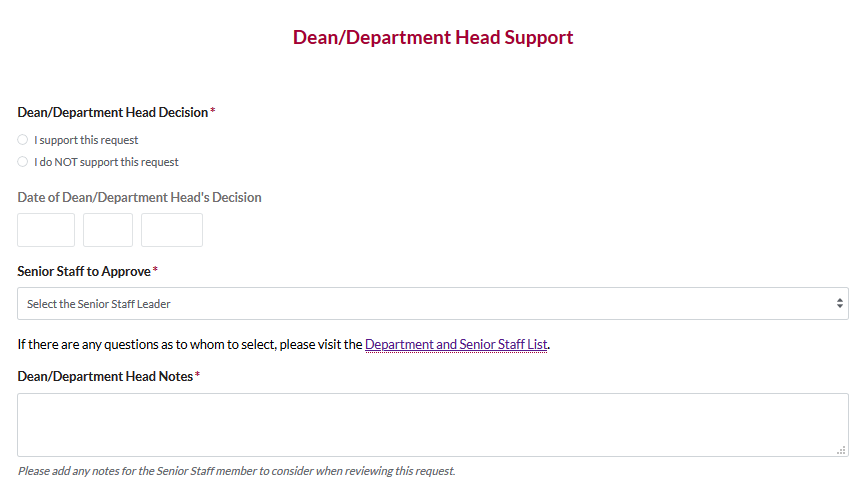You will receive an email from Formstack (e.g. formstack@noreply.com or formstack-notifications@chapman.edu) letting you know that an action or step needs to be completed by you in regards to a submitted VFWA. You will click the link within the email, which will take you to the appropriate step in the workflow. You will be able to see the employee's request and review all of their responses; any comments that you leave in the comments section will be visible to those who will be receiving the form next. You do not need any prior training in using Formstack.

When reviewing VFWA requests, decisions should be primarily based on operational considerations, and secondarily on the employee's eligibility and suitability. As such, it is important that you review the employee's job to see if it can be reasonably performed under the proposed arrangements. Examine the employee’s role in meeting the needs of the department, including frequency of meetings, department goals and projects, other departments’ schedules, space constraints. And consider the impact on productivity, cost effectiveness, service to internal and external clients.
Importantly, consider the overall effect of various requests on the unit's operation and plan accordingly. For example, will there be continuous in-person coverage of the operation during normal business hours in a way that meets in-person “customer” needs? This is particularly important for supervisors who receive VFWA requests from multiple employees within the same unit.
If you need clarification about a part of the submitted request, do not hesitate to reach out to the employee, or the previous person in the workflow!
Deans/Department Heads and Senior Staff members also have the ability to "send back" a request to the previous step in the workflow. This option is usually used with accompanying notes seeking clarification about a specific part in the request.