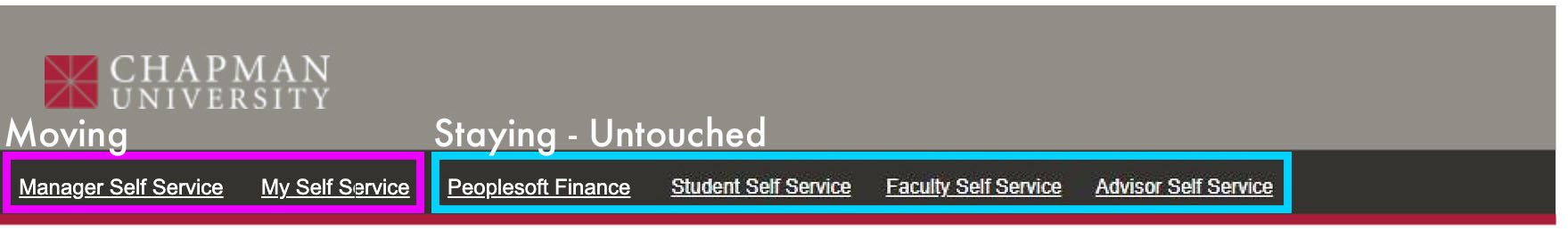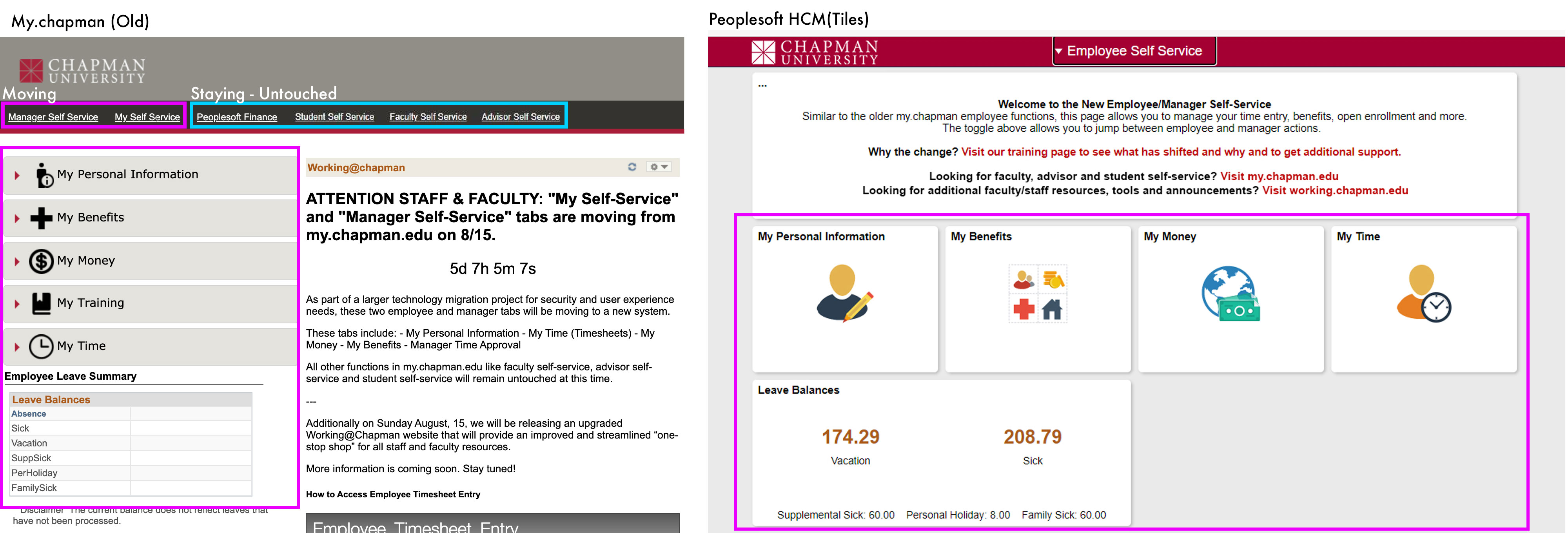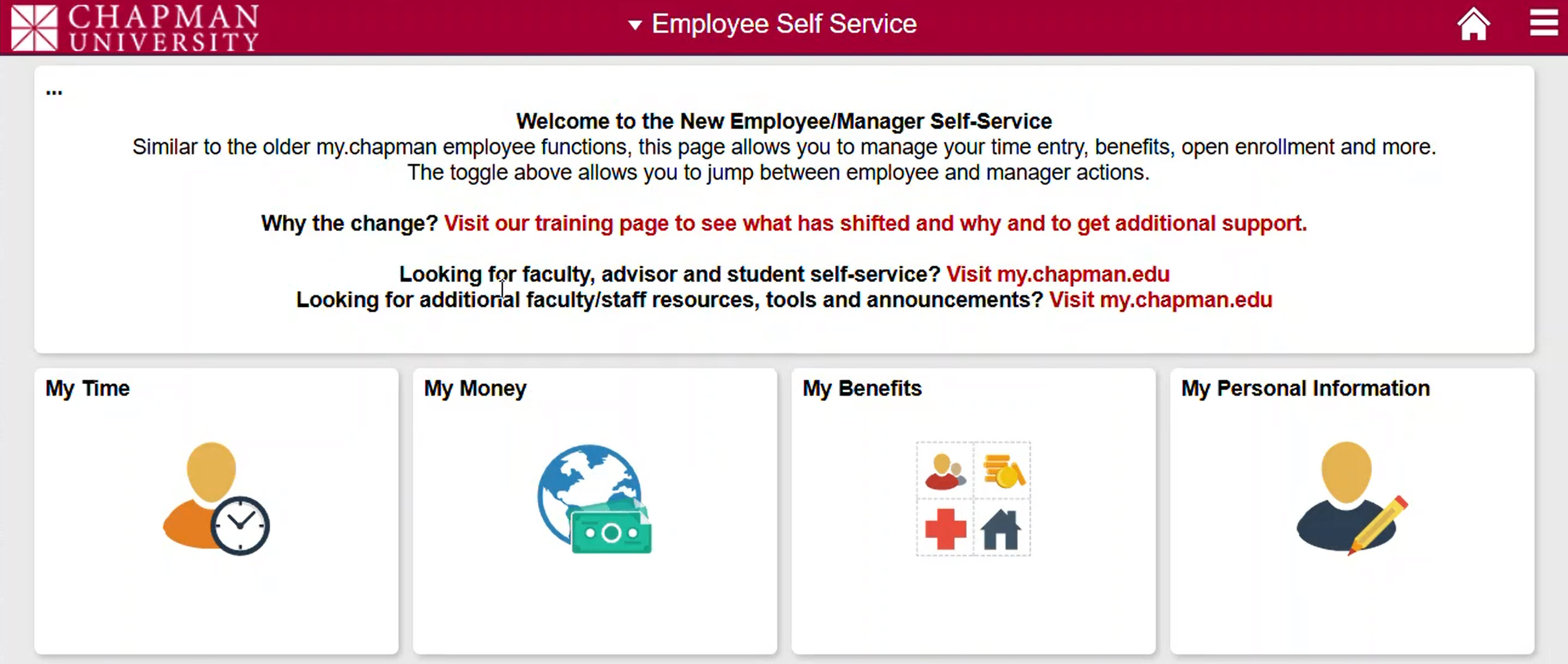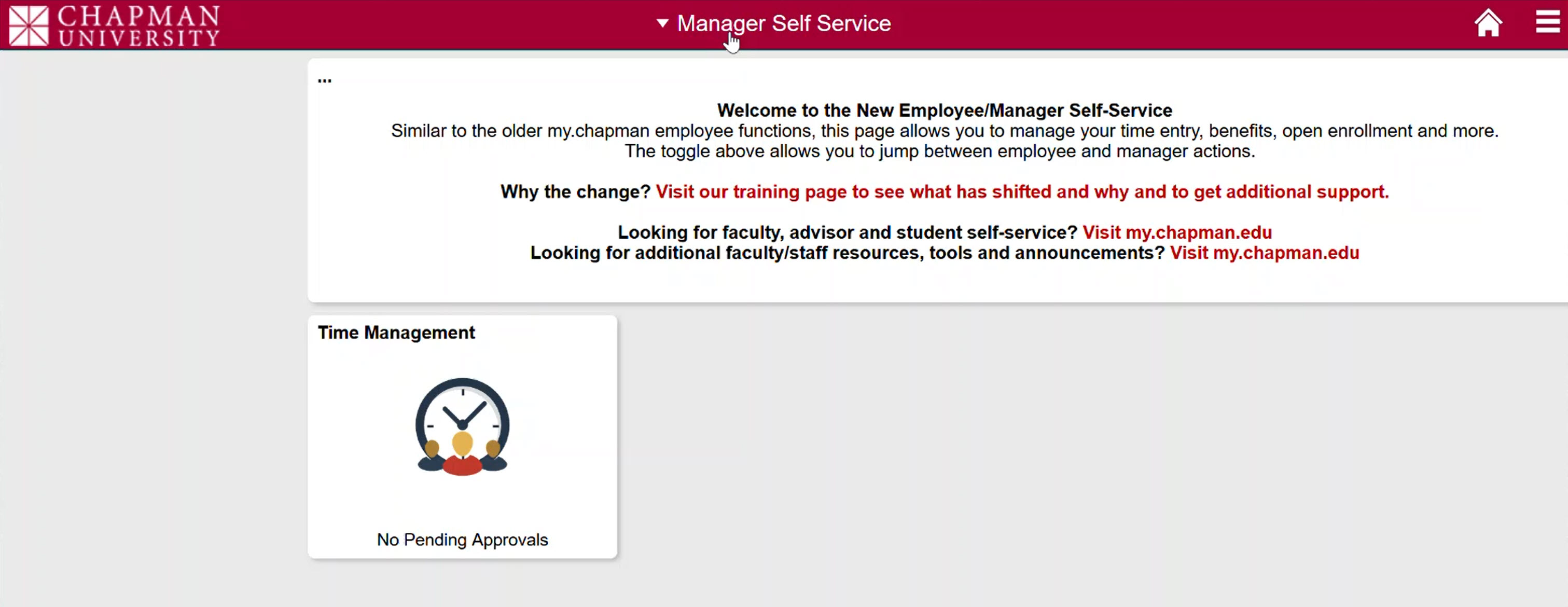Please note: As of March 14, 2022, all my.chapman.edu functions have migrated to facultycenter.chapman.edu.
In Chapman's continuous drive to improve both the user experience and technology that supports the Chapman campus, on Sunday, August 15 we made a few upgrades and needed adjustment to two key websites:
- Working@Chapman - Chapman's faculty and staff resource homepage
- A new and improved website launched Sunday, August 15.
- studentcenter.chapman.edu - self-service tools for employees, managers, faculty, advisors and students
- "My Self-Service" and "Manager Self-Service" functions moved Sunday, August 15. No other functions are being touched in studentcenter.chapman.edu.
- Timesheets are included in the shift noted above, but do not require retraining on submitting. The shift is purely focused on where you access the timesheet function.
- Benefit Hours are now set to report real/current-time and will reflect the latest accrual and usage updates. If you have any questions regarding your benefit hours, please contact Payroll at payroll@chapman.edu.
Browser Not Loading?
In the event you try logging into your timesheet and the browser gets stuck loading, please try clearing your browser's cookies and cache.
Please use the resources below to better understand the changes as well as find training materials and additional support pathways.

 Working@Chapman Website
Working@Chapman Website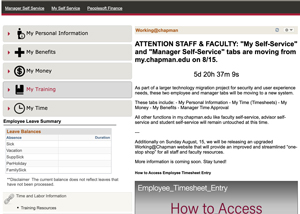
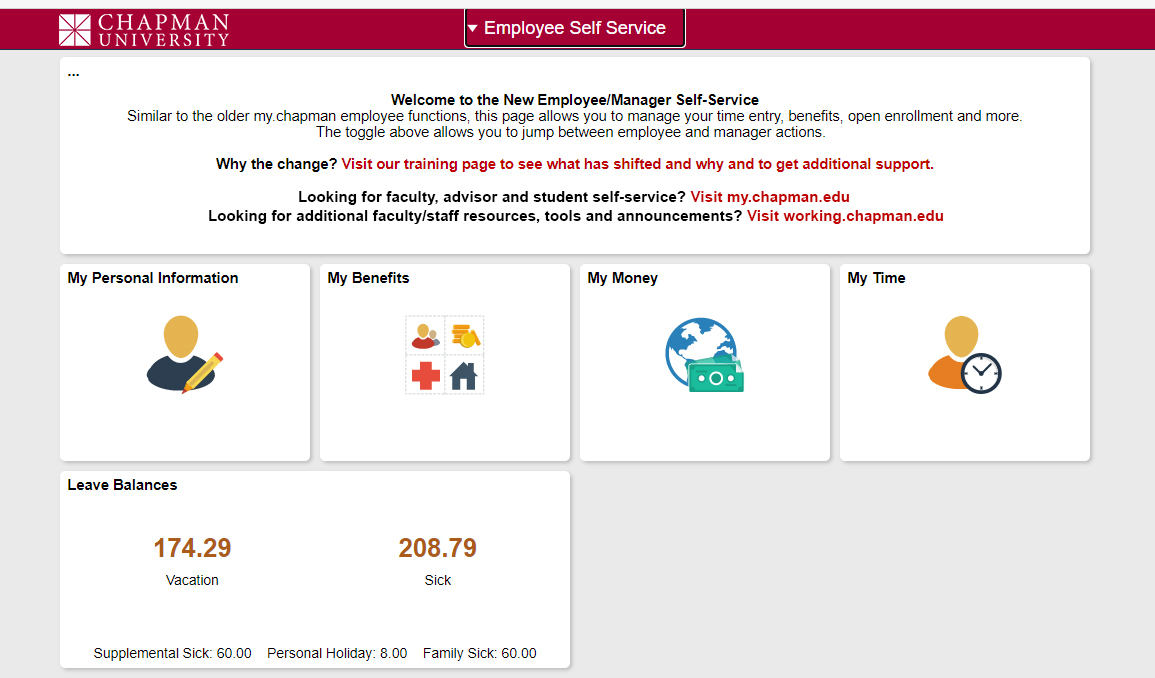 Peoplesoft HCM (Tiles)
Peoplesoft HCM (Tiles)